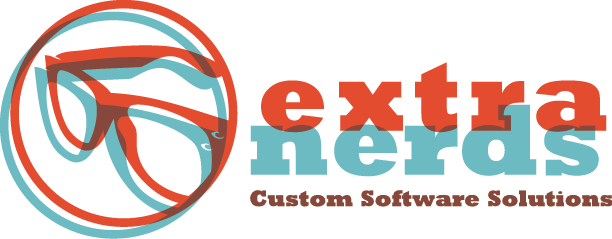How to Troubleshoot Common Issues
Continuing from the first parts of the series when we provided an introduction, a follow up on creating web applications, and a third on creating a data access layer, this fourth installment will be detailing the troubleshooting of common problems that may be encountered during the Entity Framework process. This will help those who are constantly encountering issues from the Microsoft program, a process that is often very frustrating and in some cases, difficult. Here is a basic guide which some may find to be helpful.
Troubleshooting Tips
There are various things that can go awry when using Entity Framework. Rather than going through all of them, I will address the most common problems and remedies. Below are what I found to be the most consistent problems, as well as the highest source of complaints for those using Entity Framework.
Cannot Connect to a Database. For those who have gotten this error message, chances are you were unaware on how to handle it. That’s alright as clear instructions for dealing with these cases have not been readily available. So, how do you troubleshoot this problem? First, look into the connection settings that you have tied with the framework. Once you have found the connection hotspot, you will be able to tell the exceptions connectivity. Once a connection is found, it is recommended that you run a “debugger” to find the full source of the problem. After you have run the debugger, though absent of an exact code or configuration, the Entity Framework will most likely actively try to connect to a local SQL Server Express database that should be available. Through a quick configuration test, you can find the source of the problem, which 99% of the time is related to the absence of LocalDb. Install LocalDb and, once installed, choose to connect to this, rather than the SQL Server Express, and you should find that these connection problems are removed.
Cannot Attach to Deleted MDF File. Another common problem for those using Entity Framework is the inability to attach to a deleted MDF File. When those using SQL LocalDb delete files, the process is only completed when they use Object Explorer in Visual Studio, or in other cases, SQL Server Management Studio. The reason for this error is simple: the database of the file is still tied to LocalDb. Luckily, the solution is just as simple as the problem. You simply need to go to Object Explorer, find the file then delete it from this location. SQL servers should then recreate the files that were once deleted so that you can attach any additional information.
In Conclusion
These are certainly not the only problems that you could encounter, but they are generally the most common. For any other problems, just know that they are usually rooted in the database or in the connection of the files. Of course, other methods do exist to fix these problems, but for now these are the most simple and painless.
In our next post in this series, we’ll outline how Entity Framework allows developers to create more robust and scaleable applications so stay tuned!