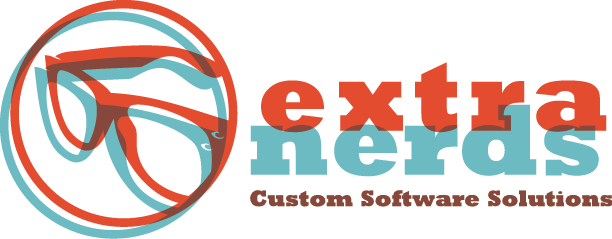Reduced Development Time
In the first blog in this series, we provided a comprehensive introduction to Microsoft's Entity Framework. Going forward, we addressed the creation of custom web applications, and creating a data access layer. In the next post, we went into identifying a couple of the more common EF issues and how to troubleshoot them while the most recent installation taught us about creating a scaleable application. For our final post, we’ll talk about how EF can actually reduce development time.
The beauty of Entity Framework is the way that it reduces development time when you launch a new project. It has done a great deal of the preliminary work for you by reducing the time required to write the data access layer. Not only that, but you can save time down the road when revisions or modifications must be made.
If you have dealt with systems that degrade over time, the results being slow and inaccurate, you realize how the handling of data can make or break a system. The Entity Framework allows developers to manipulate conceptual objects, such as products, messages, etc. This mapping ability allows developers to store data efficiently. Working between a database and code can be time consuming and can provide yet another area for errors. However, Entity Framework has taken that part of the work and prepared it in advance.
Not only does this system make programming easier and faster, but it allows for portability since changes in the database software require a mere change in the mapping software interface rather than in the code itself. By steering clear from a database model and using objects instead, you can design a system conceptually, thereby saving time and gaining flexibility. By layering your software, you can use business logic throughout the model so that each layer of code performs its own function, thus separating the needs and concerns along the way. This approach, with separation built in, creates a defined method of organizing or modeling the system according to the needs.
SQL is a time stealer that takes energy and time and hides it away, never to be found again. While many developers have grown to understand SQL deeply and are very comfortable with it, there are others who may not have a thorough understanding when it comes to using SQL for complicated scenarios. A little mistake or a line of code that is not optimized can create issues that cause problems down the road. Not only that, but troubleshooting can be difficult. These issues can come up even for experienced developers.
When one has new developers, the use of Entity Framework would be much more time effective and less susceptible to mistakes. By using the higher level language, you can write a query and allow the Entity Framework to generate the ideal SQL commands quickly and accurately. Not only is the work done for you, but it is easier to document and read the code. This not only saves you money and time now, but can save a great deal of effort down the road when modifications are necessary. Imagine being able to go into a layer of code and merely make the changes necessary there without delving into the data interface layer.
By moving away from database-first systems, you can lean on a higher-level tool that can allow you to grow and expand to more complex application scenarios without 'reinventing the wheel' every time you take a step in a new or expanded direction.