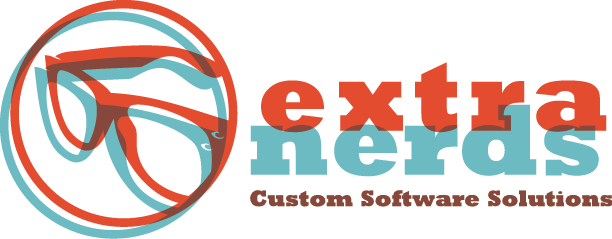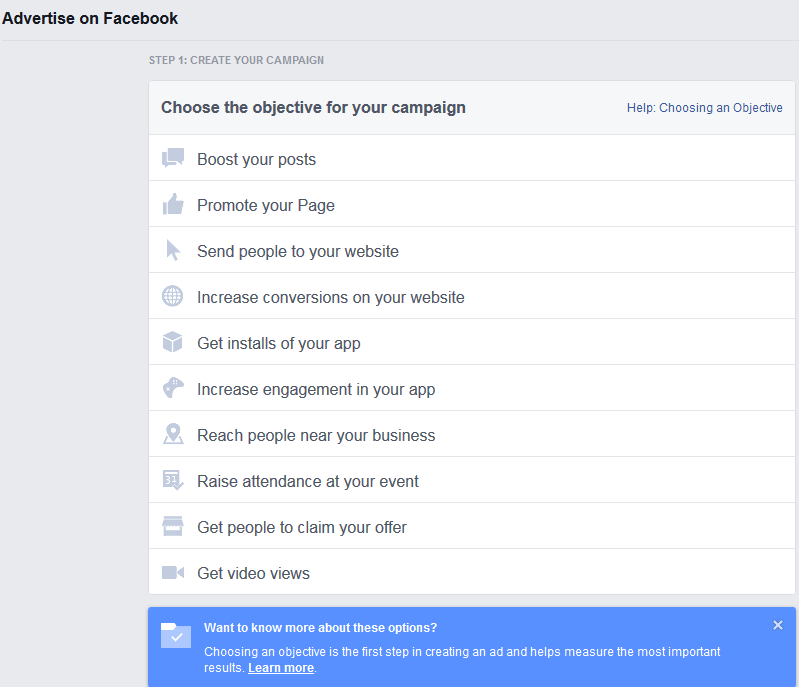So far we’ve determined our objective and our strategy (part 1) and we have considered our target audience (part 2). In part 3 we emphasized the importance of and provided some tips on managing content. Now, let’s talk about ads.
Using Facebook Ads is an easy way to reach more people. You can run ads that get people to engage with your posts or direct them to your website. It is also a way to share exclusive content and information with customers. According to eMarketer, global ad spending on social media will total $23.68 billion this year and reach $35.98 billion by 2017. That’s huge, right? Clearly, social media advertising is becoming a great way to market your business, product, or service. So, here are the how-to basics:
Choose an Objective
Your first step in creating an ad campaign on Facebook is to choose your objective. Once you have done that, Facebook will automatically optimize your exposure to the audience that is most likely to take action in the way that will help you reach your objective. For example, if you set your objective to get more downloads of an app that you are advertising, your ads will get shown to the people who are most likely to install the app.
Customize your Audience
Reach the people who are the most important for your business objective. We discussed the target audience for your business page, but let’s take it a step further and talk about the intended audience for ads. You can connect with those who have already shown interest in your page, use existing contacts, or reach new contacts using the lookalike audience option. All of these tools can be accessed through the Ads Manager and are described below.
Also, a relatively new addition to the Facebook option is dayparting, which is running ads during a specific time period to ensure that users are served those ads during that time frame based on their time zone.
Using Audience Insights is another great tool designed to help marketers learn more about their target audiences. It provides aggregate information about geography, demographics, and purchase behavior. We’ll cover this in more detail in our upcoming blog post addressing Analytics, but it's important to realize it's the connection between data and ad creation.
Native (Mobile) Ads
Let’s not forget about the importance of mobile pages! Facebook certainly hasn’t. Last year, they introduced the Audience Network, which “improves the relevance of ads inside mobile apps by extending the reach of existing Facebook campaigns beyond Facebook and helping developers and publishers monetize their apps”. The best part of Audience Network is its native ad format which allows managers to “create custom ad experiences in their apps that maximize yield and user experience”. They have customizable templates and management tools already set up for you to use. Thanks Facebook!
It’s important that your ads are concise and eye-catching so that they draw attention as users scroll through their news feeds and friend pages. Relevant and engaging photos, videos, and appropriate links make Facebook Ads an important method to find new customers and build brand loyalty. Check out our blog on content for some more tips on how to do this.
So, I hope that this information will be helpful to you as you move forward with promoting your business, service, or product on Facebook. To learn more, the Social Media Examiner offers a detailed and comprehensive look at Facebook marketing in their Essential Facebook Marketing Resources: A complete guide. Also, Facebook itself has a dedicated page for marketers that you can "like" or "follow" for news, tips, and best practices.
Now that you have created your page and have an effective marketing strategy in place, what's next? Stop back next week for the fifth installation in this series when we delve into the analytics.